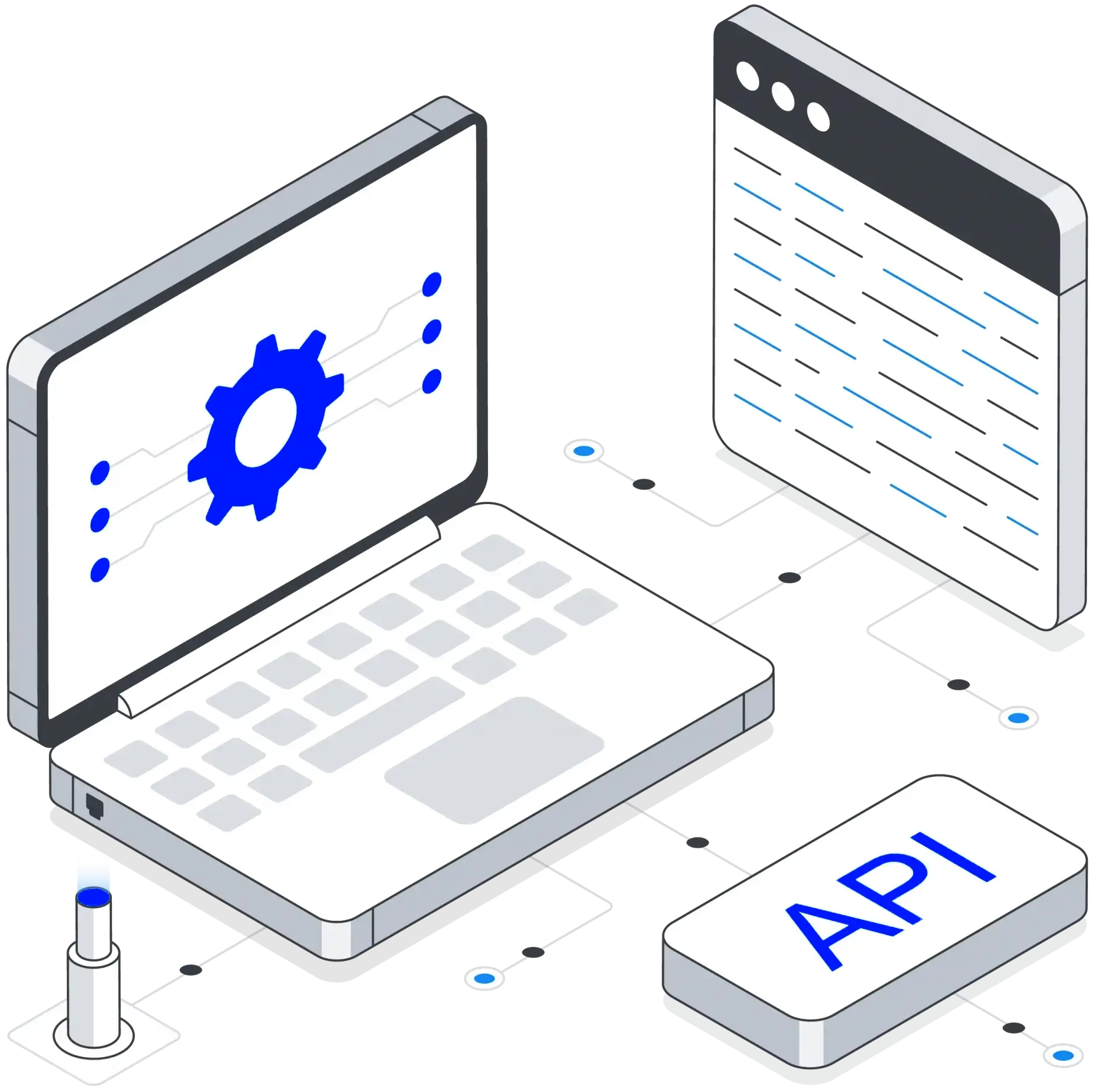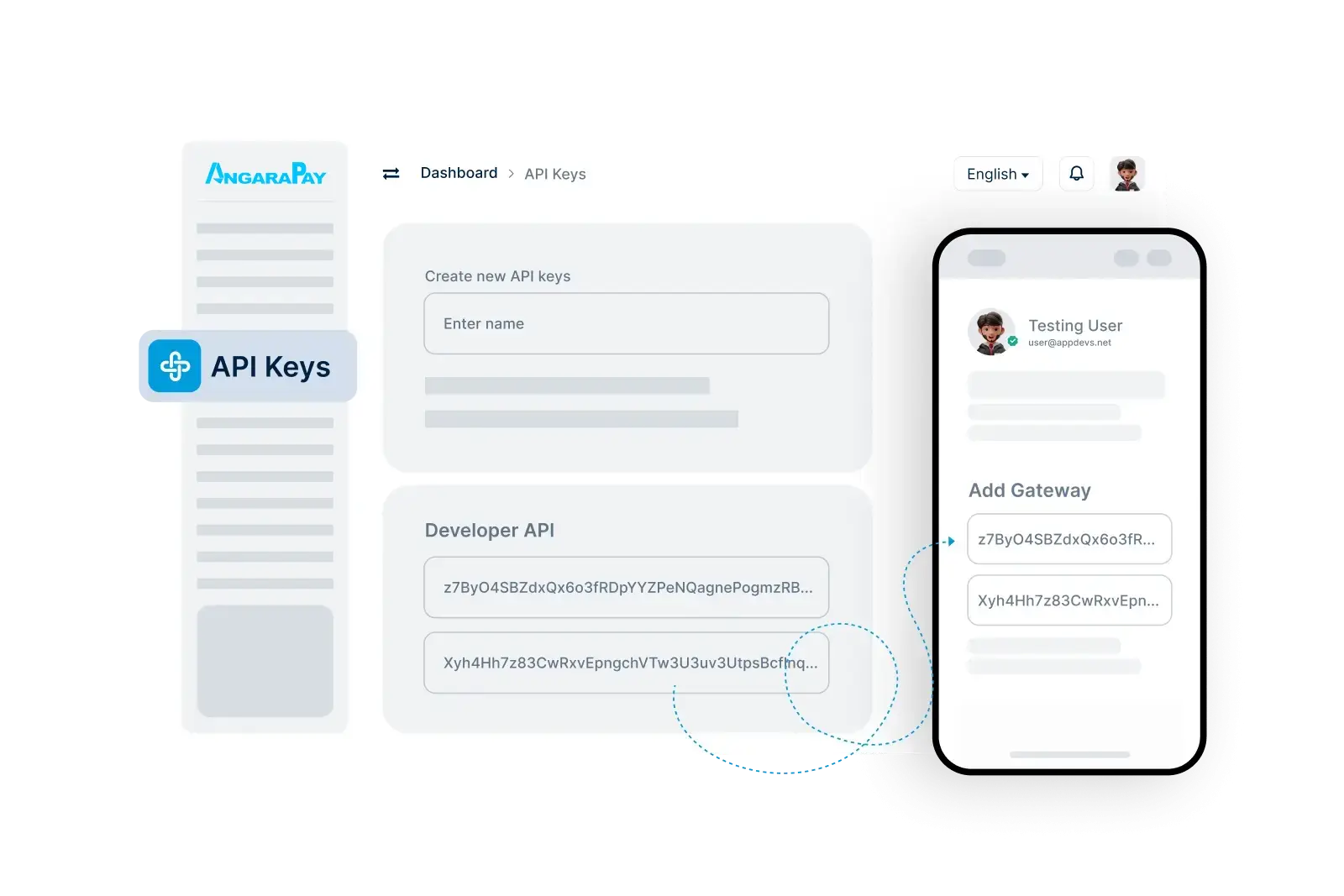API Key
Seamlessly Connect Your Platform with Secure API Keys
With ANGARA PAY, creating and managing API keys is simple and secure. Use API keys to integrate ANGARA PAY’s payment features directly into your platform, allowing you to provide smooth, efficient, and secure payment solutions.
- 1. Navigate to API Key Settings
- 2. Generate a New Key
- 3. Configure Permissions and Save
Steps to Generate and Use API Keys with ANGARA PAY